What is the Best DSLR Photo Booth Software?
DSLR based photo booths provide the highest quality images. And with technological advances with digital cameras, both DSLR and Mirrorless, they take better pictures than ever before.
Having good software to run your photo booth and make use of the features in your Nikon or Canon DSLR camera is important.
Which photo booth software is best?
We’ll go over all of the different software providers and compare features for you so choosing the best software will not be difficult.
However, you will want to test and see which photo booth program will be best for you and your company.
Ask and see if you can get a free trial of the software you want to use in your photo booth rental business.
Let’s get started and review & break down the most popular DSLR based photo booth apps and software, here they are in ALPHABETICAL order:

Table of Contents
Photo Booth Software for Windows
The following is an alphabetical list of professional photo booth programs for Microsoft Windows based PCs. You will need to use a Windows tablet such as a Surface Pro, or a small form factor PC with a touch screen monitor to build a photo booth with these programs.
Breeze Booth (DSLR Remote Pro)
World-class software for photo booths and cameras
Breeze is a fully adaptable photo booth software package that is extremely flexible. Whether you want to customize the attract screens and buttons, to creating custom keyboards with just emoji’s for social sharing, you can do almost anything with Breeze.
Breeze is the only photo booth software in this list that also offers multi-camera support for use in arrays.
Let’s take a look at what they offer

Breeze Booth: DSLR Photo Booth Software Features
- Custom Interfaces
- Print Layout Designer
- Multi-Menu
- Image Filters
- HTML Emails
- Animated Overlays
- Contactless Systems
- Mirror Booths
- Green Screen
- Payment Support
- Tethered Shooting
- Printing
- Email & SMS/MMS
- Lenticular 3D Printing
Darkroom Booth
Photo Booth Software That Attendees Love
Let’s take a look at what they offer

Darkroom Booth: DSLR Photo Booth Software Features
- Customizable Experience
- Print Templates
- Surveys Quizzes & Data Collection
- Wireless or Cable Tether to Camera
- Email & SMS Delivery
- Photo Re-takes
- Light Painting
- Green Screen
- Slideshow
- Printing
DSLR Booth
Photo Booth Software That's Easy And Powerful
DSLR Booth is one of the only photo booth programs that supports Canon DSLR, Nikon DSLR, and Sony DSLR cameras, as well as runs on both Windows and Mac.
Let’s take a look at what they offer

DSLR Booth: Photo Booth Software Features
- Virtual Attendant (Mirror Booth)
- Optimized for Touch Screen
- Photo Effects
- Run Unattended
- Built In Templates
- GIFS & Boomerangs
- Green Screen
- Custom Paper Sizes
- Printing
- Email & Texting
Photo Booth Upload
Feature Rich Photo Booth Software
Photo Booth Upload is the industry’s most feature-rich photo booth software. With unique options and features not available in other programs.
Developed by LA Photo Party, and paired with Photo Party Upload, PBU is a powerful choice of software for high end and large scale brand activations.
Let’s take a look at what they offer

Photo Booth Upload: DSLR Photo Booth Software Features
- Green Screen Photo & Video
- Animated GIF
- Light Painting
- Augmented Reality FX
- Slow Motion Video
- Morphing
- Virtual Reality
- Glitch
- Filters
- Social Media
- Free Updates
- Printing
- Email & SMS/MMS
Photoboof
Extremely flexible and powerful windows-based photobooth system
Photoboof is a windows-based software that supports almost any Canon DSLR, Nikon DSLR, webcam, and older Canon Powershot cameras.
With support for any windows capable printer, printing is easy.
Let’s take a look at what they offer
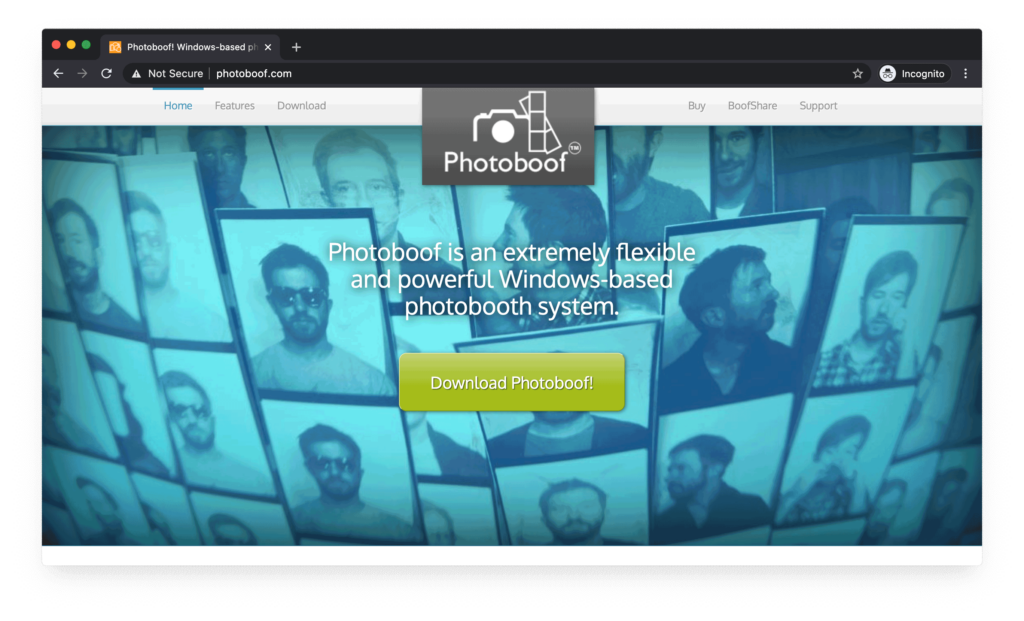
Photoboof: DSLR Photo Booth Software Features
- Highly Configurable
- Video Recording
- Green Screen Support
- Photo Template Overlays
- Multiple Trigger Options
- Email & Social Sharing
- Animated GIFS
- Printing
Socialbooth
Easy to use photo booth software
Social Booth is easy to setup, and has many features that photo booth companies like.
It supports both photo and video capture, and is full features with GIFs, surveys, and data collection.
Let’s take a look at what they offer

SocialBooth: DSLR Photo Booth Software Features
- Social Sharing
- Slow Motion Video
- Green Screen
- Image Filters
- Emails & Text
- Surveys & Data Collection
- Marryoke, Lip Sync, Dubsmash capable
- Payment Collection
- Magic Mirror Booth Features Included
- Printing
Sparkbooth
Simple and easy to use DIY photo booth software
Sparkbooth is easy to use software designed for the DIY photo boothers who want to build their own photo booth.
It supports both Nikon DSLR and Canon DSLR Cameras.
Sparkbooth also runs on Mac.
Let’s take a look at what they offer

SparkBooth: DSLR Photo Booth Software Features
- Simple and Easy
- Prints
- Customizations
- Social Sharing
- Email Photos
- Works Offline (no internet)
- Touchscreen Enabled
- Drag & Drop Layout Editor
- Voice Prompts
- Green Screen
- Texting SMS
- Animated GIFS
- Drawing & Stickers
Comparison of DSLR Photo Booth Software Programs
Each program has it’s own unique features and differences, but it ultimately comes down to what are the core features you must have in a photo booth software for your DSLR camera.
Here is a side-by-side comparison of the “must have” features that we feel are necessary to provide a comprehensive end user experience and ease of use when building a photo booth company.
So Which DSLR Photo Booth Software is BEST?
In conclusion, choosing the software to use in your DSLR based photo booth is going to come down to a couple of personal factors.
The first being cost. With a wide range of prices on the different software solutions, most with lifetime prices, and some offering per-event and monthly license subscriptions, you need to figure out what your business can afford to invest for each photo booth you own.
Second, how difficult or easy to configure the photo booth events is the software? Will an attendant be able to configure the event or make a change easily?
And finally, it comes down to the advanced features that set apart the different software developers.
1st Choice: Breeze Booth
From the customization options to the features and tech support, Breeze is top-notch. It’s also the only software that supports multi-camera setups (with an add-on for the software), to be able to create bullet-time array photos, GIFs, and Boomerangs.
2nd Choice: Photo Booth Upload
Photo Booth Upload when paired with Photo Party Upload is a match made in heaven!
PBU by far has the most feature-rich options with unique experiences that no other photo booth software has.
However at a price point at over twice as much as every other software, it makes it our 2nd choice overall.
3rd Choice: Darkroom Booth
Darkroom Booth is one of the most widely used and highly supported photo booth software programs for use with DSLR cameras.
There is a bit of a learning curve when setting it up, but it’s reliability and stability makes it a great choice for using in your photo booth rental business.


